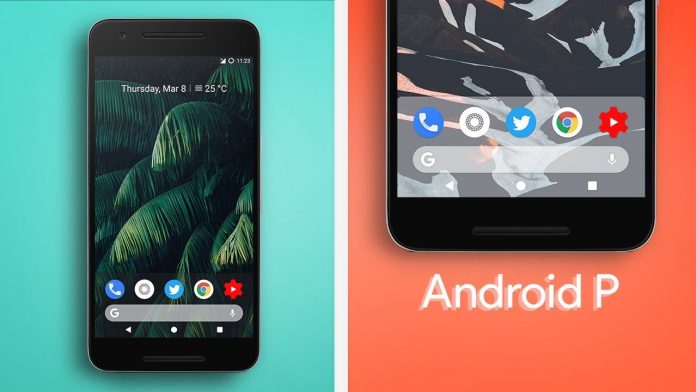It is a very well known fact that Google has a habit of introducing a new software upgrade to its Android platform every year at the I/O event which usually takes place in May-June. Following the tradition, Google this year has introduced the Android P (peppermint?) with tons of new features including gesture support, embracing notch, improved smoothness, APIs and much more. In fact, even before the announcement, Google made the Android P available for developers to test before it becomes stable enough for public roll out. Among the many changes, Android P brings an update for the Pixel Launcher which is the default launch for Pixel phones.
Since we are talking about a launcher, we sure can guess that many of you are interested in trying out the new Pixel Launcher from Android P on your Android devices and like always, we are here to help you to get Android P launcher on your phone. So read along to know How to Get Android P Launcher on Your Android Device.
Note: We tried this launcher on our Nokia 7 Plus and it worked perfectly. Our unit is not rooted, so it will work even if your Android Phone is not rooted.
Here’s how to Get Android P Launcher on Your Android Device:
- Firstly you need to have an Android phone with ‘Unknown sources’ setting enabled in the security section
- Once you have enabled it, just download the Android P launcher APK: Download the Android P Launcher
- Once you have downloaded, install it like any other app opening the APK from file manager app.

- After you are done installing, set the launcher as default by pressing the home button and then select Pixel Launcher and tap “always”.
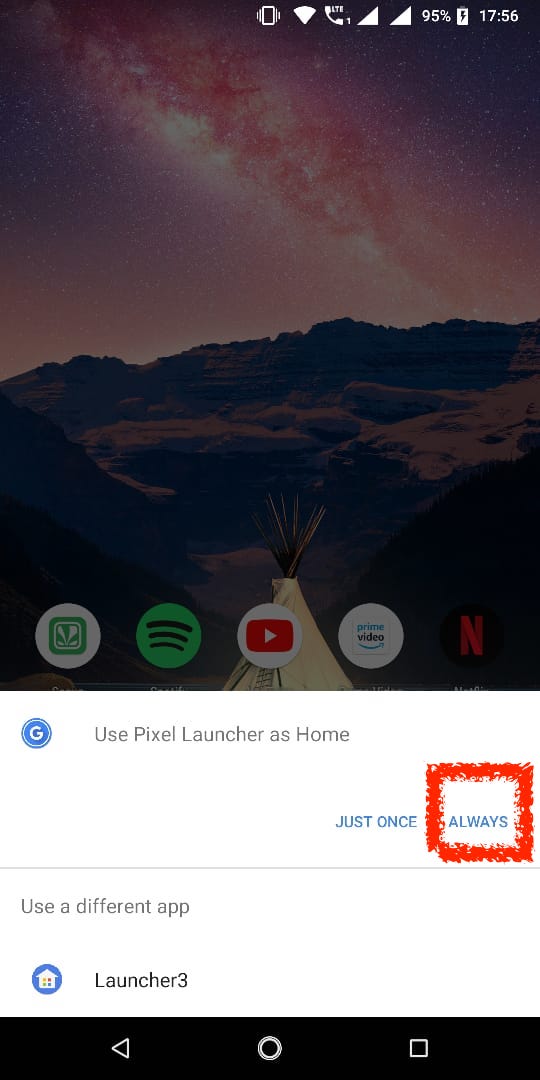
- That’s it, your Android Phone now has Android P launcher set to default.

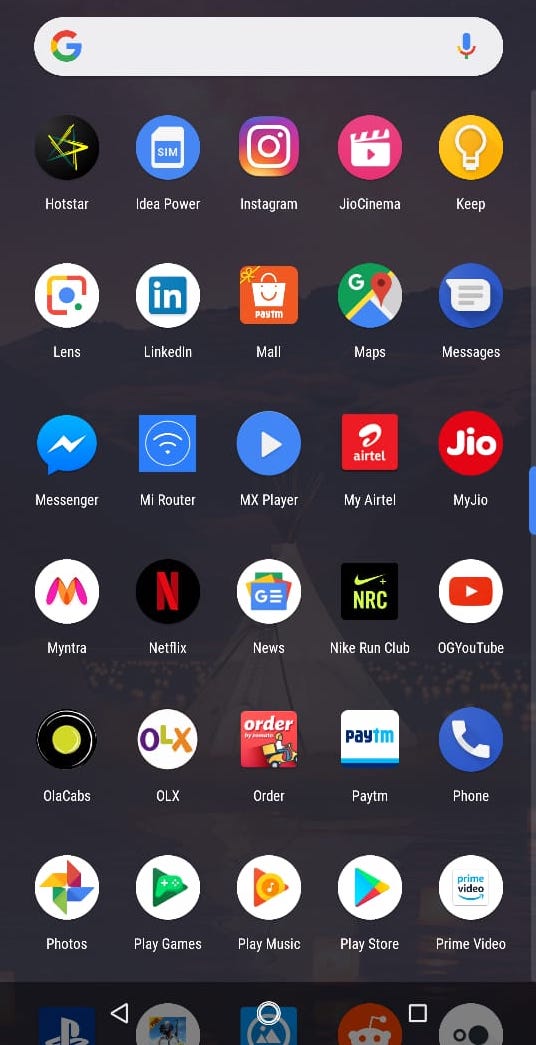
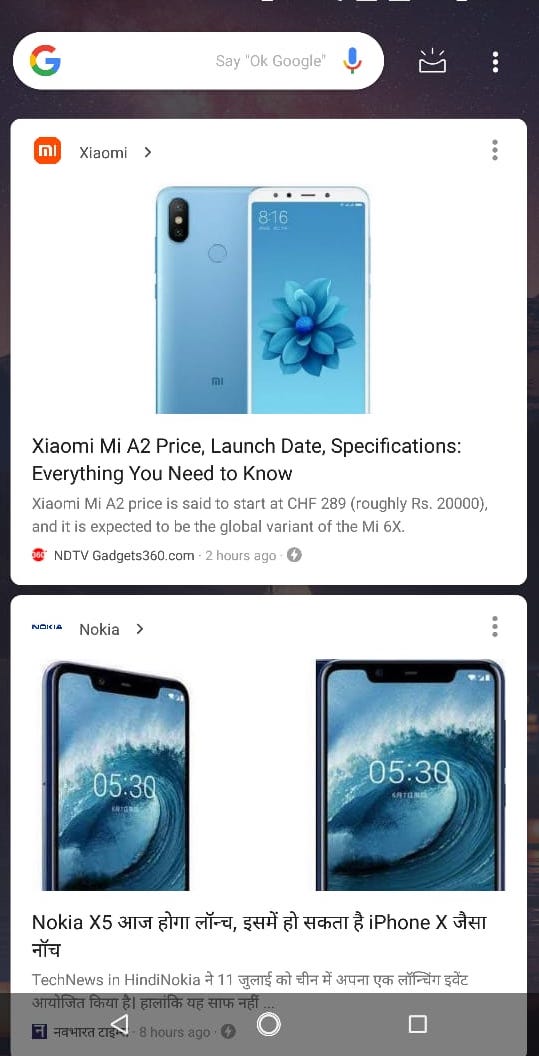
Though we are using a launcher from a fresh OS, there aren’t many changes in the Android P launcher that we haven’t seen before when compared to the previous Pixel launcher. It does have few visual tweaks. For instance, the launcher settings are shown in a new dialog box. Despite the fact that we are installing a beta APK, the launcher feels snappy and responsive, though it crashed initially, the updated APK is much more stable and usable on a daily basis. The optional customization we suggest would be the Google Wallpaper APK through which you can put the Pixel 2 wallpaper to make it look like you are using a Google’s Pixel phone. Do let us know how do you like the new Android P launcher.