Google launched the Pixel 3 and Pixel 3 XL smartphones a while ago and these smartphones have already impressing users with some exclusive features like the Night sight which uses machine learning to capture more light in dark and low-light conditions, new Playgrounds 2.0 AR Stickers, Live Wallpapers, stock Android Pie, and a lot more. Since we said some of these features are exclusive to Pixel series phones, it might be tough for other Android phones to get them. However, it is not impossible, in this article, we will cover how you get most of the Pixel 3 features on any Android phones out there. Let’s get started.
Note: Since we are focusing on workarounds, most of these features might not work on every Android phone and some might throw errors as well.
#1 Google Camera
![]()
With Pixel 2, the Gcam mod is making the news thanks to the port that is being made available to numerous smartphones. Thanks to the developer’s constant support, the mod is expanding to most smartphones and is being updated regularly as well. However, Google, with the Pixel 3 introduced a new UI including features like night sight and more. Installing this mod will give you access to Live Lens as well which in real-time reads the objects in the frame and returns appropriate results. This mod currently only works on smartphones running Android 9.0 Pie.
Download : Google Camera
#2 Google Playground AR Stickers 2.0

With the Pixel 3, Google rebranded the ARCore to Playground to make it more appealing. This also brings improved augmented reality stickers which look much more realistic than their previous iterations. For Playground 2.0 AR Stickers to work, you need to have the Google Cam mod mentioned above and needs to have a device running on Android 9.0 Pie. After you install the Google Cam mod, you need to install the Playground 2.0 and all the supported stickers. Once downloaded, you will find the new Playground icon right on the Google Pixel 3 Camera mod.
Download : Playground 2.0|Marvel Stickers|Signs|Sports|Weather|Pets
#3 Digital Wellbeing
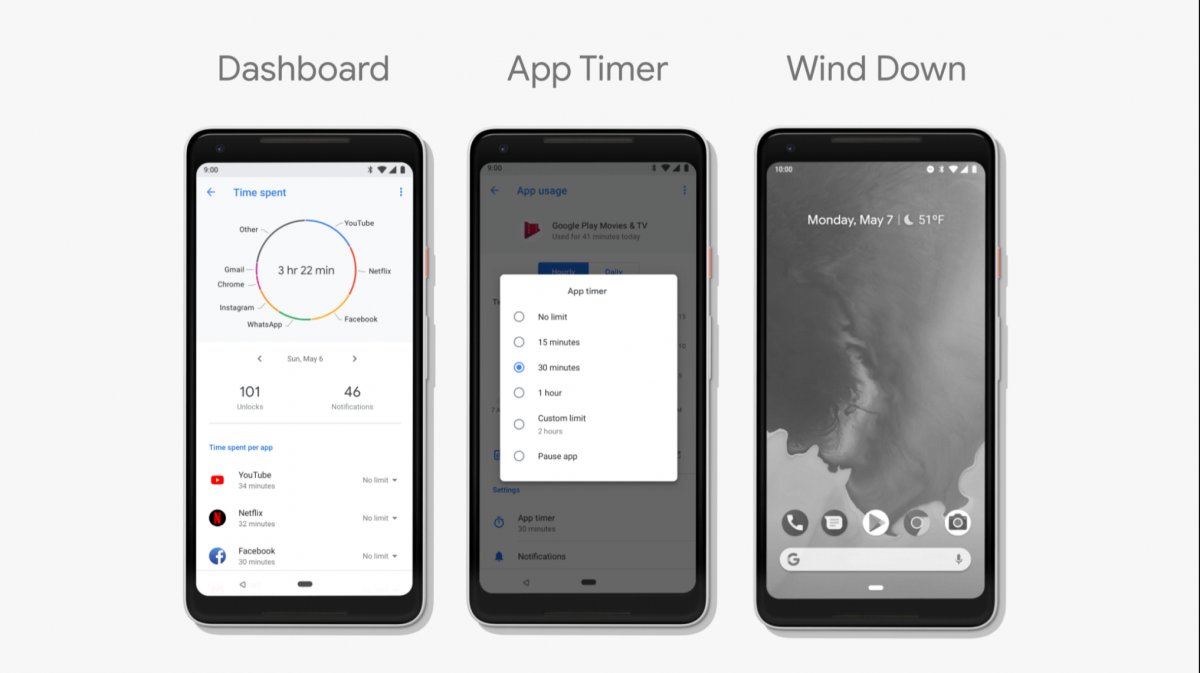
As we mentioned earlier, Google with the Android Pie introduced a new feature called the Digital Wellbeing. This will help you better understand your phone usage, app usage timers giving you a chance to limit your usage. There is also an improved DND mode, which includes both audio and visual interruptions, app timers and much more. It also includes an enhanced night mode. The Wind-down functionality lets you set times where your phone will automatically enter Do not disturb, turn on the grayscale display and enables nightlight. For this feature to work, you need to have your Android phone rooted using Magisk and TWRP installed.
If you meet the requirements, download the Digital Wellbeing Enabler for Android Pie to enable the Wellbeing feature to function. Once downloaded, open the Magisk app from the app drawer, tap on the hamburger menu button. Here, select “Modules. “Now, tap on the ‘+’ icon bottom, and navigate to the ‘Digital Wellbeing Enabler’ file. Magisk will automatically flash the zip file and reboot the device.
Download : Digital Wellbeing APK|Digital Wellbeing Enabler
#4 Pixel 3’s “SHUSH” Feature
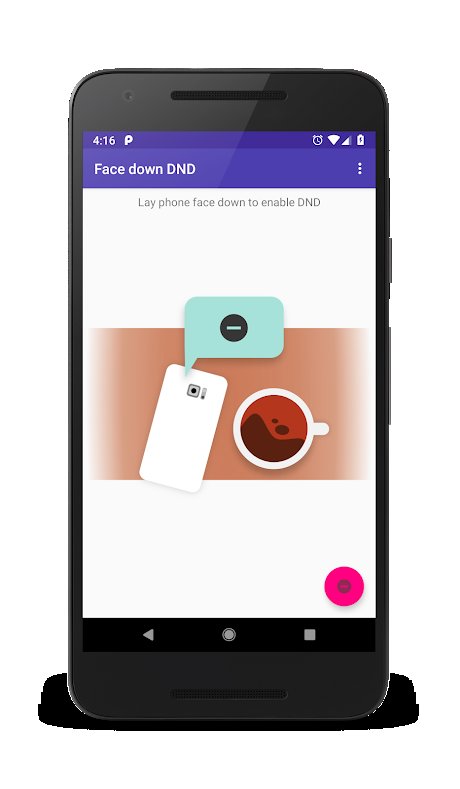
Google introduced an incredibly useful feature to activate DND just by placing the phone upside down on a surface. To get Flip to Smush feature on your Android phone, you just need to download an app called Flip DND: flip to shhh! The app from the PlayStore. Just grant the permissions and the app will be incredibly handy to use. It works on any Android OS.
Download : Flip DND: flip to shhh!
#5 Google Now Playing
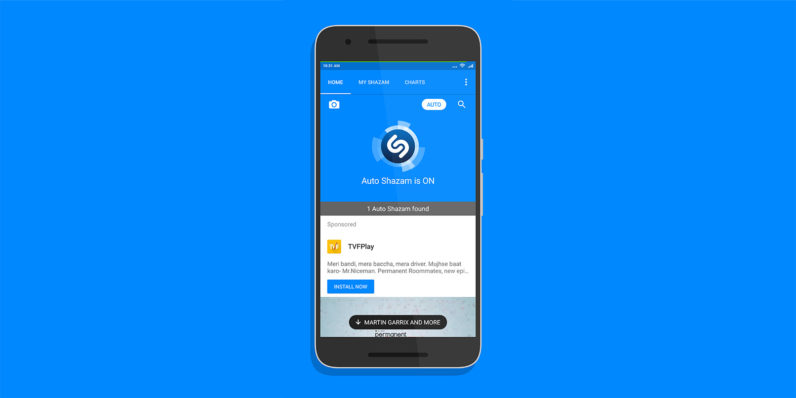
Now Playing, which was introduced with Pixel 2 last year remains one of the most used features. If you are unaware, it automatically detects any song that is playing in the background. While this works offline on Pixel phones, it works only when connected to the network on other Android phones. We will be using Shazam app which has a feature called Auto Shazam and it recognizes the songs playing nearby even when your phone is locked. In our testing, the app worked flawlessly.
Download : Shazam
#6 Google Photo Booth

Google Pixel 3 brings an AI specific feature which takes photos when something interesting happens, or when all subjects are aligned and looking at the camera. This feature is easily available on other Android phones and doesn’t need to Pie to work. Just download the Selfie Camera Auto app which as the name suggests capture selfies automatically.
Download : Selfie Camera Auto
#7 Pixel 3 Live Wallpaper
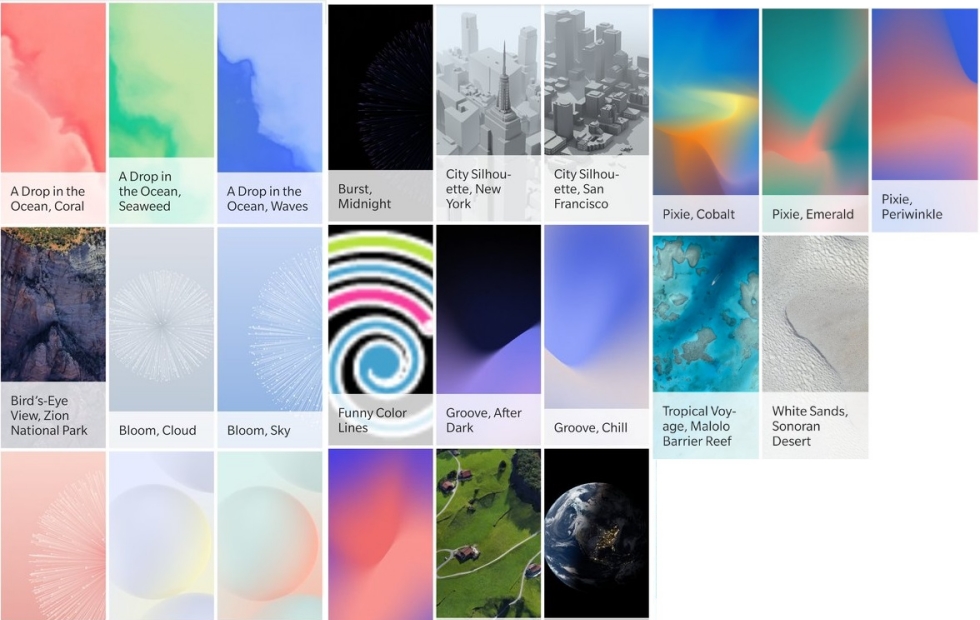
Last but not the least, Pixel 3 brings a new set of Live Wallpapers to lighten up your Android phone. These are available to download and works on any Android phone.
Download : Google Wallpaper|Wallpapers|Live Wallpapers
Conclusion: These were some of the Pixel 3 and Pixel 3 XL features that are available to most Android phones, but some of them are only restricted to Android 9.0 Pie, while few are available to devices running Oreo as well. After using these features for a while, we do really dig them and they work flawlessly. So, do try them out and let us know what do you think.









