There is no doubt that PLAYERUNKNOWN’S BATTLEGROUNDS aka PUBG is one of the most popular games right now. PUBG Corp. has also launched the mobile version of PUBG dubbed as PUBG Mobile back in March this year. Within the four months, PUBG Mobile has crossed over 50 million downloads on Play Store. Most of the players are playing the game using their smartphones, tablets while some players have figured out to play this game on their PC using emulators. When a large user base was playing PUBG Mobile on their PC using different emulators it was getting very hard for the smartphones users to compete with keyboard players. To solve this problem permanently Tencent has officially released an emulator which works great and has much better stability than other emulators like Nox Player, MeMu Player. So if you are a new player in the PUBG Mobile arena and thinking to play the game on your PC smoothly then you are at the right place. In this article, we will tell you the step by step process to install PUBG Mobile as well as how to play it on your PC. So without any further ado let’s start. 
How To Play PUBG Mobile on PC
Note: Before you start playing the game on your PC you must know that you will be able to play with the players who are also playing through their emulators only. If you have a friend who is playing PUBG Mobile with a smartphone and you are playing in a Duo or Squad team then your whole squad will be connected with the emulator players and it will be difficult for your friends.
- The emulator which is officially released by Tencent is called Tencent Gaming Buddy. So first you have to download the emulator using this link – https://syzs.qq.com/en/
- After downloading the emulator you have to install it on your PC. Make sure you have a stable internet connection because the emulator has to download its necessary files.
- When the emulator is properly installed it will automatically download the latest global version of PUBG Mobile in your PC. It will take some time because PUBG Mobile is having data files over 1.2GB.

- When the whole process is complete, the emulator will load the PUBG Mobile automatically. You have to sign in the game using your Facebook ID or Twitter ID. You can also join the game as a Guest.
- The game will automatically set the graphics settings depending upon your PC specs. You can later change the graphics settings according to you from the game menu.
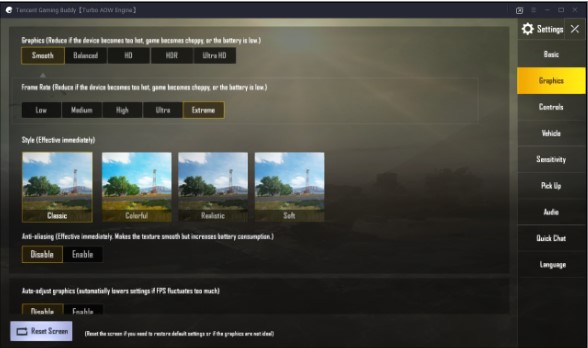
- If you are having a low-end PC I will suggest you to keep the game resolution at 720p even though you have a 1080p display. You can change the emulator settings according to your need and pc specs.
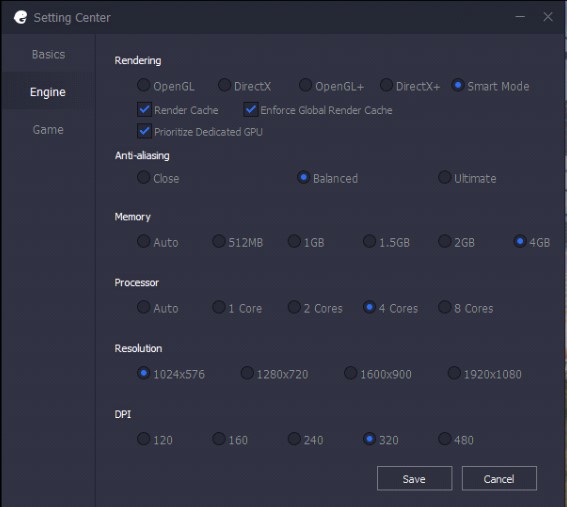
- To play the game you have to follow the guides given on the right side of the emulator. Inside the game, you will also be given the “proper keyboard key” for the proper task.
Tip: If you are having any problem to maximize or minimize the game just hit the F11 button. That’s all. You can now enjoy PUBG Mobile without any hassle on your PC. Currently, the emulator only supports the Windows platform so if you have a Mac computer you can’t play it.









