Social Media is a place where there are numerous possibilities. Right from sharing your photos, to interacting with each other, you can do right about anything. Any social media platform’s main goal is to keep it unique so it can differ and stand out from the competition. At the moment, Stories is one such feature that is present on almost every social media platform including Facebook, Instagram, Messenger, YouTube and more. While the basic functionality of Stories remains the same; they are temporary posts which only stay alive for up to 24 hours.
Facebook-owned Instagram is aiming to make things interactive as the company recently introduced ‘Questions’ feature which would let users ask questions in Stories where followers can ask a question and they can answer. In this post, we shall be taking a look at how this Instagram questions feature would work. Let’s get started.
Here’s How to use Instagram Story question feature:
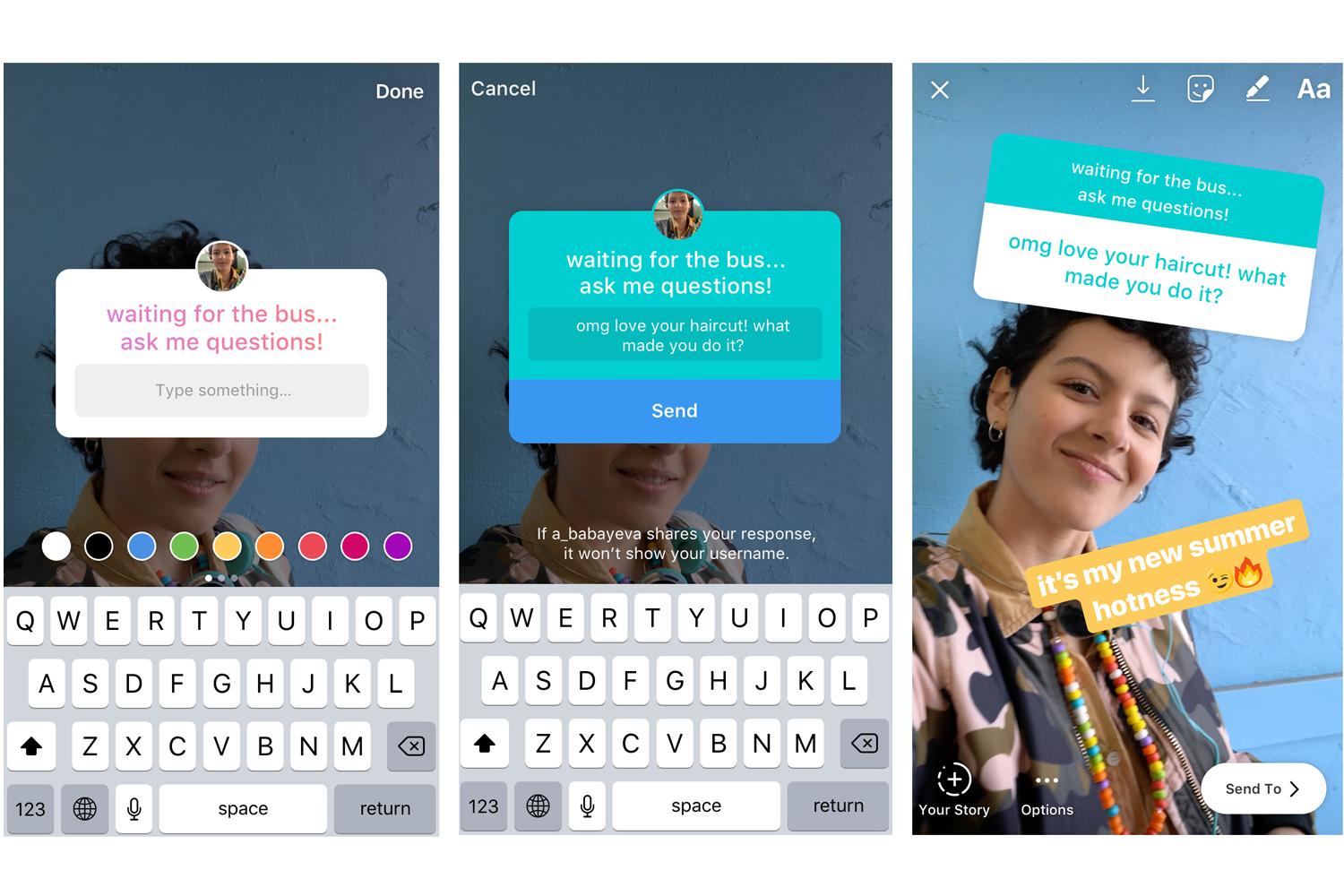
- For one, make sure you are running the latest version of the Instagram. Since it is rolled out to everyone, it should be available to both Android and iOS.
- Next, open the Instagram app and log in to your account. From there, tap on the camera icon and click a photo, upload from the gallery.
- Once you select a photo, tap on the sticker button which is a smiley face button. This will open the slider with all the stickers and now you should find the Question sticker. Tap on it.
- Now you will see a ‘Ask Me a Question’ section placed on the photo you selected.
- If you want, you can also add other stickers to spice up the screen.
- Now anyone who sees your status can ask you a question or answer the question you asked. It works both ways.
- From the Status views section, you can view the replies or answer the questions.
- The replies aren’t public, however, if you tap a response you will see a ‘Share response’ option. This share option takes the reply to status but you can also share it with a friend as well.
- As for privacy, you can also limit who replies to your status, go to settings and Under the ‘Allow Message Replies’ section, you will see three options; Everyone, People you follow, and Off. The Off option allows you to disable replies to questions which makes the feature useless altogether.
- That’s it. This is how you use the Instagram Question feature.
Conclusion: This is how simple Instagram Question feature works. It is simple and does strike up user engagement rather than just view a story and forget about it. Compelling user engagement is a right move from Instagram and we hope to see more such features down the line. So, do try out this Instagram Question feature and let us know how well you enjoyed the functionality.









